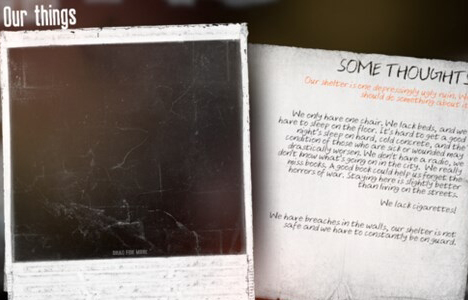这是我的战争是一款反战题材的游戏,玩家在游戏中扮演的是战争难民,为了生存奔波。这款游戏难度比较大,下面口袋小编glp带来这是我的战争修改时间mod下载,希望大家喜欢。

使用说明:
F5:时间流失比正常慢10倍;
F6:时间正常流失;
F7:时间游戏比正常快10部
注意:建造和生产的时间计数,
是在点建造or生产按键时就算出要多少时间,
这之后再改时间快慢对进度无影响!
下载后直接解压到游戏根目录即可
下载地址:点击下载
这其实是debug模式,就像有些游戏能打密码是一样的,不过这个lua直接省去打密码的过程
开场就会给你200左右的各式资源,减少60%的清除或开锁或拾荒时间,白天和晚上的时间变两倍,可按F2 F3开启除错模式看地图位置是否能进入
下载后直接解压进游戏资料夹,开新游戏就有了。
另外只想要增加时间不想资源的把下面这行删掉或true改false
-- (Debug Cheat) If 'true' will start you out with a load of all items!
gKosovoMainParams.DebugAddAllItemsToShelter = true
不喜欢他帮你设定的可以用笔记本打开This Hack of Mine.lua这个档案改
改清除时间
-- Tweak most action duration times to be shorter/faster
if true then
-- I.E '0.4' would reduce the time by 60%
local SpeedFactor = 0.4
改日夜时间
-- Slow down the realative game time to allow more time for exploring and crafting
-- At 300 "DayDurationInSeconds", it's 21.4 seconds per game hour
gKosovoMainParams.DayDurationInSeconds = (300 * 2)
以下原文
Features:
1) Enables the "DebugAddAllItemsToShelter" dev cheat so that you will start eac工口GAME with a lot
of equipment and materials; enough food to complete the game as is, enough materials to make at
least most of the base items, weapons, armor, etc.
If nothing else, this is the most helpful. Kind of makes the game "easy mode" if you let it be.
2) Reduced the time it takes to lock pick, scavenge, clear rubble, etc., by 60%.
Unfortunately, I haven't found those the crafting "duration" values yet, so those remain the same.
The reduction time configurable in the Lua file using just a text editor.
3) Doubles the day/night game per hour time to give more to craft in the shelter and more time to
explore out in the world. Normally a game hour is about 21 seconds, this makes it's about 42.
Again also adjustable.
4) There are two hot-keys that turn on some dev/debug graphics features: 'F2' and 'F3'
More for fun but could help you see around buildings on where you can move too etc.
Some times the 'F2' one won't go in effect until you change the scene.
 安东
安东 艾丽卡
艾丽卡 波利斯
波利斯 布鲁诺
布鲁诺 茨维塔
茨维塔 艾米利亚
艾米利亚 卡迪亚
卡迪亚 帕维尔
帕维尔 马林
马林